Choosing the right WordPress theme can significantly impact your website’s appearance, functionality, and performance. For beginners, it may seem overwhelming due to the vast number of themes available. However, understanding the key “dos and don’ts” of WordPress theme selection can simplify the process and ensure you make a choice that aligns with your goals.
The Importance of Choosing the Right WordPress Theme
Selecting the right WordPress theme is crucial for the overall success of your website. Your theme dictates not only the visual design but also the functionality and user experience of your site. A well-chosen WordPress theme ensures your website is fast, responsive, and easy to navigate, which can keep visitors engaged and reduce bounce rates. Additionally, a theme that is optimized for SEO can help improve your search engine rankings, driving more organic traffic to your site.
Furthermore, the right WordPress theme should align with your website’s purpose. Whether you’re running a blog, an e-commerce site, or a portfolio, your theme should support your goals by providing relevant features and customization options. By carefully selecting a theme that meets your design, functionality, and SEO needs, you’ll be setting your website up for long-term success.
The Dos When Choosing a WordPress Theme

When selecting a WordPress theme, it’s essential to prioritize simplicity and functionality. A clean, streamlined theme helps your website load faster and offers a better user experience. Ensure the theme is responsive, meaning it adapts well to all devices, including mobile phones and tablets. With more users browsing on mobile, a responsive WordPress theme will improve both user satisfaction and SEO rankings.
Another important factor is ensuring the theme is optimized for SEO. Look for a WordPress theme that’s coded well, supports fast loading times, and includes SEO-friendly features like schema markup. Additionally, always verify that the theme is compatible with essential plugins, such as SEO tools, security plugins, and page builders, to enhance your website’s functionality without compromising performance.
1.Do Consider the Purpose of Your Website
When choosing a WordPress theme, it’s crucial to align it with the specific purpose of your website. Whether you’re building a blog, an online store, or a portfolio site, the theme-wordpress theme should provide features that support your goals. For example, a theme designed for e-commerce should be compatible with Woo Commerce, while a blog theme should prioritize readability and content layout.
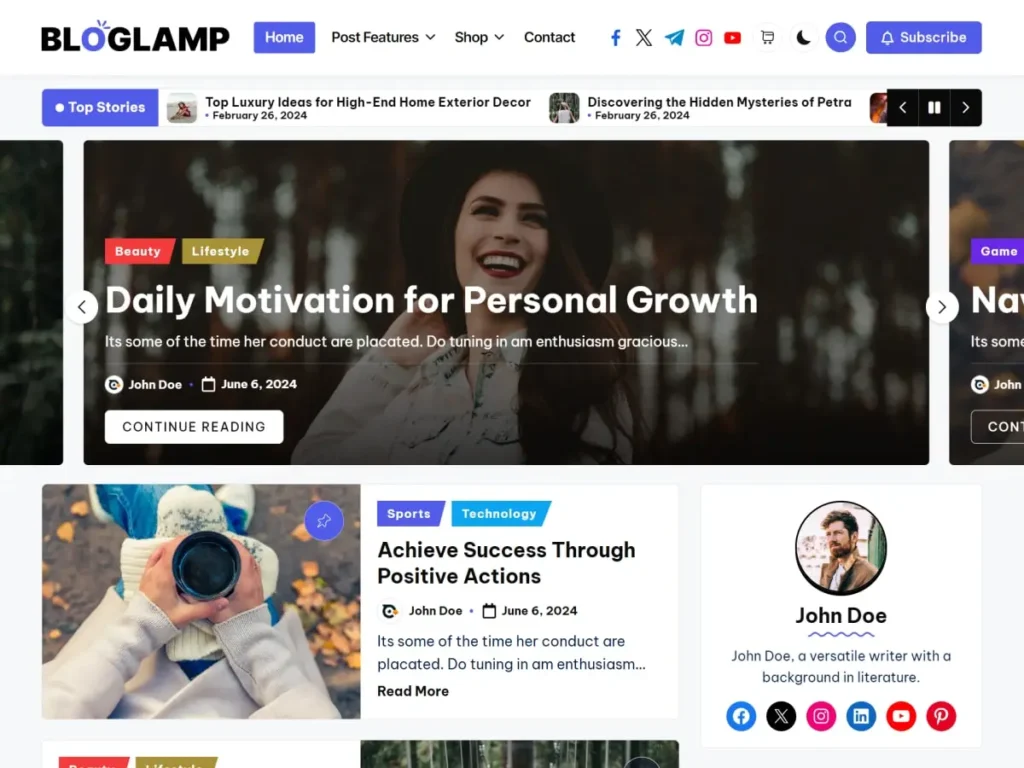
Selecting the right WordPress theme is crucial for the overall success of your website. Your theme dictates not only the visual design but also the functionality and user experience of your site. A well-chosen WordPress theme ensures your website is fast, responsive, and easy to navigate, which can keep visitors engaged and reduce bounce rates. Additionally, a theme that is optimized for SEO can help improve your search engine rankings, driving more organic traffic to your site.
Furthermore, the right WordPress theme should align with your website’s purpose. Whether you’re running a blog, an e-commerce site, or a portfolio, your theme should support your goals by providing relevant features and customization options. By carefully selecting a theme that meets your design, functionality, and SEO needs, you’ll be setting your website up for long-term success.
When selecting a WordPress theme, it’s essential to prioritize simplicity and functionality. A clean, streamlined theme helps your website load faster and offers a better user experience. Ensure the theme is responsive, meaning it adapts well to all devices, including mobile phones and tablets. With more users browsing on mobile, a responsive WordPress theme will improve both user satisfaction and SEO rankings.
Another important factor is ensuring the theme is optimized for SEO. Look for a WordPress theme that’s coded well, supports fast loading times, and includes SEO-friendly features like schema markup. Additionally, always verify that the theme is compatible with essential plugins, such as SEO tools, security plugins, and page builders, to enhance your website’s functionality without compromising performance
Pro Tips for Choosing an SEO-Friendly WordPress Theme
Selecting the right WordPress theme is more than just choosing an appealing design; it’s about creating a foundation for search engine optimization (SEO) that can enhance visibility, speed, and user experience. Here are some key pro tips to guide you in selecting an SEO-friendly WordPress theme:
1. Prioritize Lightweight and Fast-Loading Themes
A fast website is essential for SEO, as search engines prioritize pages that load quickly. Lightweight themes tend to load faster since they aren’t burdened by excessive elements and bloated code.
Pro Tip: Look for themes optimized for speed. Avoid themes packed with unnecessary animations, complex layouts, or excessive built-in features that may look impressive but slow down your website. You can test a theme’s speed with tools like Google PageSpeed Insights or GTMetrix.
2. Look for Schema Markup Integration
Schema markup is structured data that helps search engines understand your website content better, potentially improving your site’s visibility in search results through enhanced snippets.
Pro Tip: Choose themes that support schema.org integration or are compatible with SEO plugins that add structured data (like Yoast SEO or Rank Math). This can give your pages an extra SEO boost by making them more readable to search engines.
3. Choose Mobile-Responsive Themes
A mobile-responsive theme is a must since Google’s algorithm prioritizes mobile-friendly sites, especially with its mobile-first indexing. This ensures your site looks and functions well on all device types, which boosts engagement and keeps users on your page longer.
Pro Tip: Test the theme on different devices or use Google’s Mobile-Friendly Test to ensure it adapts well to various screen sizes.
4. Opt for Clean, SEO-Friendly Code
A well-coded theme improves page loading times, reduces errors, and is easier for search engine crawlers to interpret, which can impact your ranking.
Pro Tip: Choose themes from reputable developers known for clean and well-organized code. You can view a theme’s code or check the developer’s reputation on theme marketplaces like ThemeForest or WordPress.org.
5. Check for SEO Plugin Compatibility
SEO plugins like Yoast SEO, Rank Math, and All in One SEO are essential for optimizing your content and meta tags. Ensuring your theme works seamlessly with these plugins can simplify your SEO efforts.
Pro Tip: Check the theme’s documentation to confirm compatibility with major SEO plugins. Most popular themes will explicitly mention compatibility with one or more SEO plugins.
6. Prioritize Accessibility Compliance
Accessibility affects user experience and can influence SEO, as accessible websites generally perform better with users and are favored by search engines. Accessibility features include keyboard navigation, screen reader compatibility, and proper color contrast.
Pro Tip: Look for themes that are WCAG (Web Content Accessibility Guidelines) compliant to ensure your site is accessible to all users, which can also reduce bounce rates.
7. Ensure HTML5 and CSS3 Compatibility
HTML5 and CSS3 are essential for modern, SEO-friendly code that’s clean, semantic, and more easily readable by search engines. Themes using these standards are typically more responsive, faster, and compatible with newer browser versions.
Pro Tip: Most premium and updated free themes will use HTML5 and CSS3. Confirm this by checking the theme’s feature list or documentation.
8. Use SEO-Friendly URLs and Heading Structures
Well-organized heading structures (H1, H2, H3) help search engines understand the hierarchy of content on your page. Also, themes that allow for customizable URLs (permalinks) make it easier to implement keywords and improve SEO.
Pro Tip: Choose a theme that supports customizable permalinks and organized heading structures. Many themes offer options to adjust header formatting, which can be helpful for SEO optimization.
9. Support for Multilingual SEO
If you plan to have a multilingual site, ensure that the theme is compatible with multilingual plugins like WPML or Polylang, as well as SEO plugins that support translation. This ensures your SEO efforts are effective across all languages.
Pro Tip: Search for themes that explicitly mention compatibility with multilingual plugins. Also, check if the theme offers specific settings to optimize translations for SEO.
10. Check Theme Reviews and Ratings for SEO Feedback
User reviews are an invaluable resource for understanding the performance of a theme, especially its SEO-friendliness. Feedback from other site owners can reveal SEO strengths and weaknesses not apparent in the theme’s feature list.
Pro Tip: Focus on user reviews and ratings, especially on theme marketplaces. Look for comments related to SEO, speed, and usability. Negative reviews can sometimes reveal hidden issues that may affect your SEO.